September 2024 Newsletter
Windows 10 will reach its end of support on October 14, 2025. This means that after this date, Microsoft will no longer provide updates, including security patches, for any version of Windows 10. If you are currently using Windows 10, you have some time to prepare for this transition, and MVP Network Consulting is here to guide you through the process.
What Does End of Support Mean?
When an operating system reaches the end of its support, it will still work, but it will no longer receive updates or security fixes. This can lead to several issues:
Security Vulnerabilities
Without updates, your system becomes more vulnerable to cyberattacks and malware
Phishing 2.0: How AI is Amplifying the Danger and How to Protect Yourself

Phishing scams are becoming more sophisticated thanks to advancements in AI. Cybercriminals now use AI to create highly convincing phishing emails and messages, making it harder for individuals to detect fraudulent attempts.
AI-Enhanced Phishing Techniques:
- Personalization: AI tools analyze social media and online behavior to craft emails that seem personal and legitimate.
- Automation: AI automates the creation of phishing campaigns, allowing for large-scale attacks.
- Deepfakes: AI-generated deepfake videos and audio can impersonate trusted figures, further deceiving targets.
How to Defend Against AI-Driven Phishing:
- Education: Stay informed about the latest phishing techniques and educate your team.
- Verification: Always verify requests for sensitive information through a different channel.
- Multi-Factor Authentication (MFA): Implement MFA to add an extra layer of security.
- Regular Updates: Keep software and security systems updated to protect against vulnerabilities.
By understanding and preparing for these AI-driven threats, you can better safeguard your information and systems.
Catch of the Month: URL Poisoning – A Hidden Cyber Threat
 URL poisoning occurs when attackers manipulate website URLs to access unauthorized information. By tweaking user IDs or parameters in a URL, hackers can potentially view sensitive data like account details or admin pages if the site lacks proper access controls.
URL poisoning occurs when attackers manipulate website URLs to access unauthorized information. By tweaking user IDs or parameters in a URL, hackers can potentially view sensitive data like account details or admin pages if the site lacks proper access controls.
What to Do:
-
Validate Input: Ensure URLs and user inputs are securely processed.
-
Enforce Access Controls: Always check user permissions before granting access to sensitive data.
-
Perform Regular Security Audits: Frequent testing helps catch vulnerabilities like insecure direct object references.
Tight security measures can block URL poisoning and protect your business data.
Upcoming & Past Events
Your AI Playbook:
How to Implement AI Securely Throughout Your Business
In this informative session, Ikram Massabini breaks down the essential strategies for integrating AI tools like ChatGPT and Microsoft Copilot across your business.
Uncorking Wine, Cyber Security & AI
In this video, you'll learn:
- Invaluable insights into combating AI attacks
- How to fortify your network environment against cyber threats
- Effectively protect your business with a multi-layered approach
Mastering Microsoft 365: Essential Tips
In this video, you'll learn:
- Learn how to boost productivity using key Microsoft 365 applications.
- Discover effective strategies for data security and compliance within your Microsoft 365 environment.
- Explore advanced features and integrations that can drive innovation
MVP In The Community
MVP is proud to support Habitat for Humanity of Western New York, an organization dedicated to building strength, stability, and self-reliance through affordable housing. By partnering with Habitat for Humanity, MVP contributes to transforming lives and neighborhoods, helping families achieve the dream of homeownership. Together, we’re building a brighter future for our community.

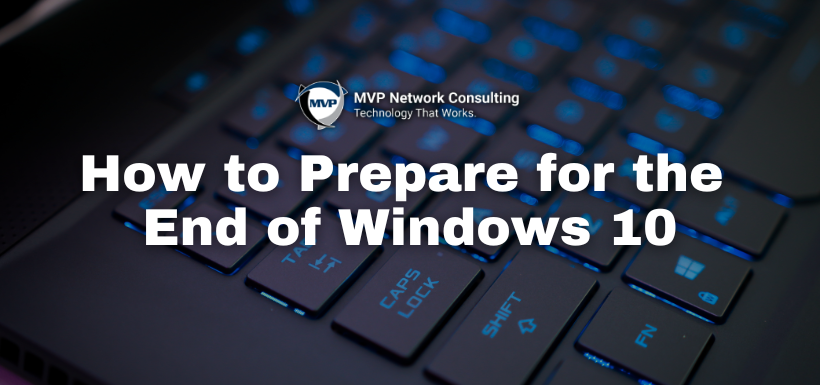


.png?width=356&height=200&name=MVP%20Sip%20%26%20Secure%20(1).png)

