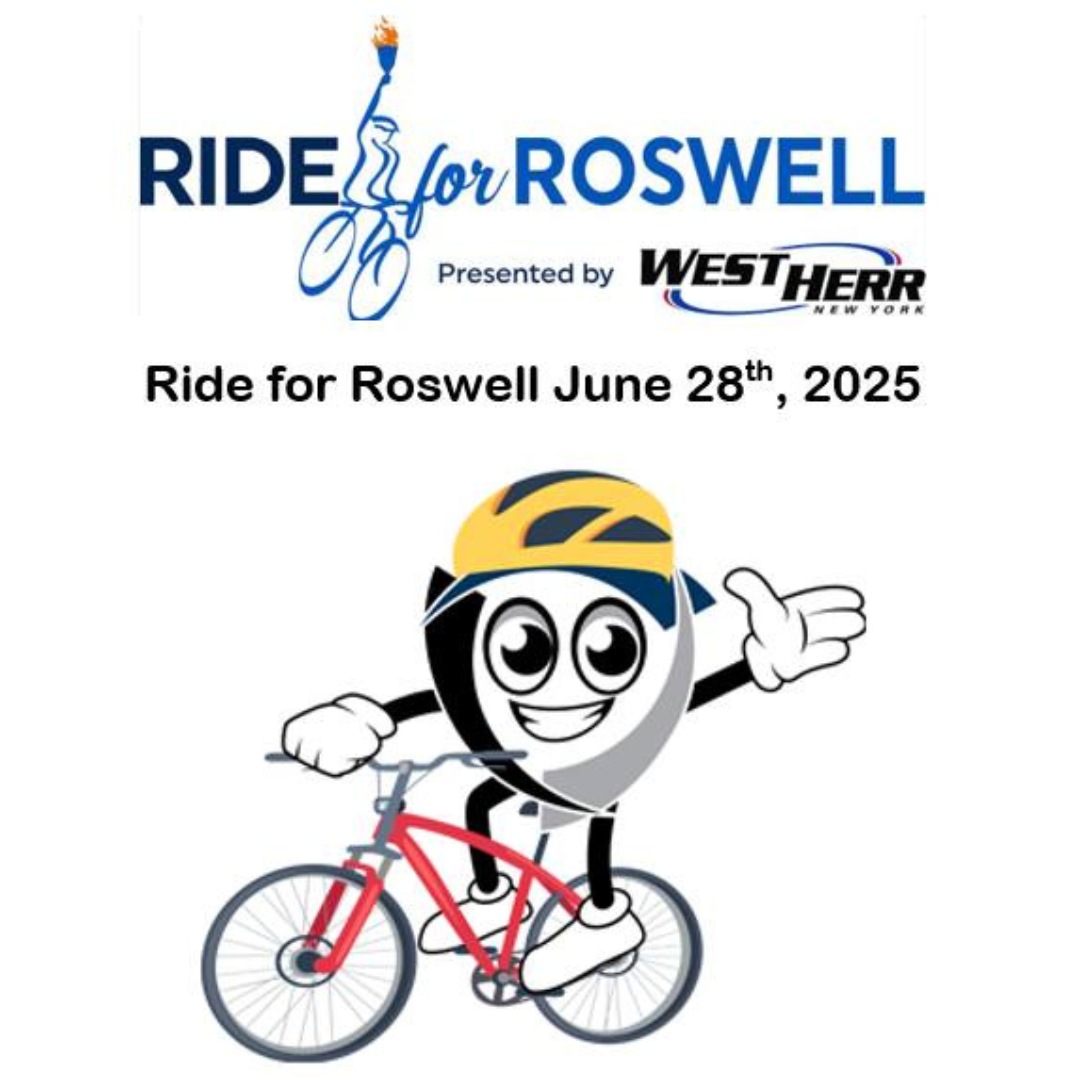-
Change Your Wallpaper
Pick a scenic image, minimalist design, or personal photo.
Windows: Right-click desktop > Personalize
macOS: System Settings > Desktop & Screen Saver
-
Apply a Theme
Themes adjust colors, fonts, and more.
Windows: Download from Microsoft Store
macOS/Linux: May require extra tools
-
Organize Your Icons
Group files into folders, use color labels, and pin key apps to the taskbar or dock.
-
Add Widgets
Keep useful info like weather or calendars front and center.
Windows: Try Rainmeter
macOS: Use GeekTool
Linux: Try Conky
-
Use Custom Icons
Swap system icons for custom sets for a unique look.
-
Use Multiple Desktops
Separate workspaces help you multitask efficiently.
-
Create Keyboard Shortcuts
Speed up daily tasks with custom key commands.
-
Automate Tasks
Automate common actions with tools like AutoHotkey (Windows) or Automator (macOS).
-
Customize Taskbar or Dock
Rearrange, resize, or hide it to fit your workflow.
-
Use Third-Party Tools
Get advanced customization with Rainmeter (Windows), GeekTool (macOS), or Linux-specific add-ons.


 Personalizing your desktop can boost both style and productivity. Here are 10 quick ways to make it your own:
Personalizing your desktop can boost both style and productivity. Here are 10 quick ways to make it your own: