April 2024 Newsletter
Employees play a crucial role in cybersecurity as both the first line of defense and potential risk. While businesses invest in robust cybersecurity solutions, it's essential not to overlook the human element. Employees, intentionally or unintentionally, can expose organizations to cyber threats through various errors.
Let’s explore 10 common employee errors often ignored by business owners and the quick prevention measures to mitigate risks effectively.
T he QR Code Resurgence
he QR Code Resurgence
QR codes, originally devised for part tracking in the automotive industry, have experienced a remarkable resurgence in recent years, finding widespread use in marketing and beyond. They offer instant access to information with a simple scan, making them indispensable in various industries like retail and hospitality. However, with their growing popularity comes a new threat: cybercriminals exploiting our trust in QR codes for malicious purposes.
How the Scam Works
The scam involves the creation of fake QR codes that are placed over legitimate ones, such as on posters advertising product discounts or events. Unsuspecting individuals scan these codes, assuming they are genuine, only to be directed to phishing websites or prompted to download malicious apps containing harmful malware. These actions can lead to unauthorized access to sensitive data, including credit card information, login credentials, and personal details. Additionally, users may be redirected to payment pages charging fees for supposedly free services.
Malicious Codes Concealed
Cybercriminals tamper with legitimate QR codes by overlaying them with fake stickers, embedding malicious content, or redirecting users to fraudulent websites.
Fake Promotions and Contests
Scammers exploit QR codes to lure users into fake promotions or contests, directing them to counterfeit websites where personal information is solicited, paving the way for potential identity theft or financial fraud.
Malware Distribution
Some QR codes trigger malware downloads onto users' devices, compromising security and potentially granting unauthorized access to personal data.
Stay Vigilant: Tips for Safe QR Code Scanning
Verify the Source
Exercise caution when scanning QR codes from unfamiliar or untrusted sources. Always verify the legitimacy of the code and its source, especially when prompted to enter personal information.
Use a QR Code Scanner App
Consider using a dedicated QR code scanner app instead of your device's default camera app. Third-party apps often provide additional security features such as code analysis and website reputation checks.
Inspect the URL Before Clicking
Before visiting a website prompted by a QR code, carefully inspect the URL to ensure it matches the legitimate website of the organization it claims to represent.
Avoid Scanning Suspicious Codes
Trust your instincts; if a QR code appears suspicious, damaged, or tampered with, refrain from scanning it. Scammers rely on curiosity, so exercise caution, especially in public places.
Update Your Device and Apps
Keep your device's operating system and QR code scanning apps up to date with the latest security patches to protect against known vulnerabilities.
Be Wary of Websites Accessed via QR Code
Avoid entering personal information, making payments, or donations through websites accessed via QR codes. Use trusted and secure payment methods for transactions.
Contact Us About Phishing-Resistant Security Solutions
While QR codes can be convenient and enjoyable, they can also pose risks if not handled carefully. Protect yourself from scammers by scanning QR codes cautiously and being aware of potential threats. Phishing, like the QR code scam described here, remains a significant modern risk. Contact us today to explore phishing-resistant security solutions for your devices and organization.
Article used with permission from The Technology Press.
Catch of the Month: SaaS Ransomware
 The rise of Software-as-a-Service (SaaS) has transformed business operations, but it also introduces new risks, notably SaaS ransomware. This malicious threat, transitioning from endpoint devices to cloud services, poses significant dangers to cloud-based software and data.
The rise of Software-as-a-Service (SaaS) has transformed business operations, but it also introduces new risks, notably SaaS ransomware. This malicious threat, transitioning from endpoint devices to cloud services, poses significant dangers to cloud-based software and data.
Between March and May of 2023, SaaS attacks surged by over 300%. A 2022 study by Odaseva revealed that 51% of ransomware incidents targeted SaaS data.
Understanding SaaS Ransomware
SaaS ransomware, also known as cloud ransomware, targets cloud-based applications like Google Workspace, Microsoft 365, and other collaboration platforms. It employs malicious code to compromise these services.
Defending Against SaaS Ransomware
Educate Your Team Begin by educating employees about SaaS ransomware risks, emphasizing how it spreads through phishing emails, malicious links, or compromised accounts. Teach them to recognize and report suspicious activities promptly.
Enable Multi-Factor Authentication (MFA) Implement MFA to add a crucial security layer, reducing unauthorized access risks, even if login credentials are compromised.
Regular Backups Frequently back up SaaS data to ensure you can restore files without paying ransom demands.
Apply the Principle of Least Privilege Limit user permissions to essential functions to minimize potential damage from unauthorized access.
Keep Software Up to Date Regularly update software to patch known vulnerabilities and bolster defenses.
Deploy Advanced Security Solutions Consider using specialized third-party security solutions for SaaS environments, offering real-time threat detection, data loss prevention, and other advanced features.
Track Account Activity Implement robust monitoring of user activity and network traffic to detect suspicious behavior early, such as multiple failed login attempts or access from unusual locations.
Develop an Incident Response Plan Prepare and practice an incident response plan outlining steps to take during a ransomware attack. A well-coordinated response can mitigate impact and expedite recovery, restoring business operations promptly.
Past Events
How to Elevate Team Productivity & Cybersecurity Using the Cloud
In this video, you'll learn:
- Actionable techniques to enhance team productivity, streamline tasks, and optimize workflow efficiency
- Essential tools and platforms that facilitate seamless collaboration among team members
- The importance of cybersecurity in the cloud and discover best practices to safeguard your data
How to Simplify Compliance & Turn Risks into Opportunities for Business Growth
In this video, you'll learn:
- About the evolving regulatory landscape in 2024
- How to build an easy, proactive compliance strategy
- How to transform compliance challenges into business opportunities
How to Make Your Non-Profit Budget Work in the Current Cybersecurity Climate
In this video, you'll learn:
- The current cyber risks and technology challenges non-profits face
- Non-profit budgeting strategies for cybersecurity and technology
-
Sustaining donor trust in the digital age through data protection and privacy

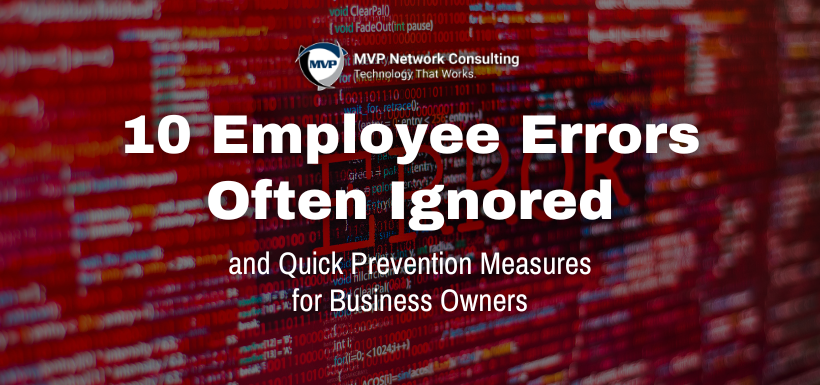

.png?width=1280&height=720&name=MVP%20How%20to%20Elevate%20Team%20Productivity%20%26%20Cybersecurity%20Using%20the%20Cloud%20(1).png)


